Filter options (Stock)
The grid (implemented in TurboCASH5) is very powerful because of its sophisticated easy to use filter and sort features does this quicker than any other way. It has the ability to group, sort and filter any data column(s) on most screens in a Set of Books with only a view mouse clicks.
Type
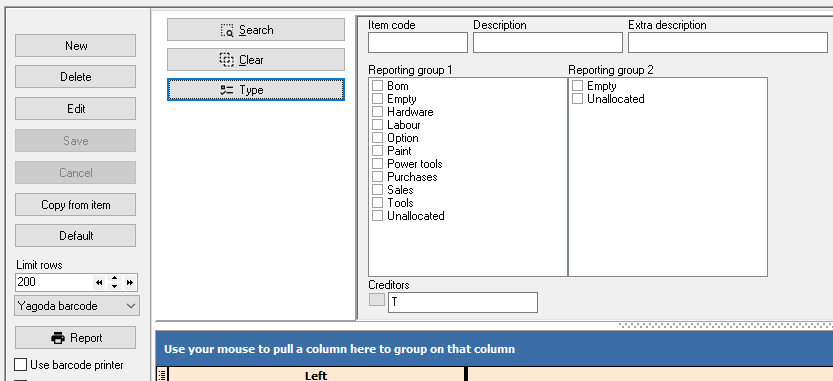
You may enter or search for a stock item using the following options:
- Item code - enter a valid item code.
- Description - Enter a description or part of the description.
- Extra description - Enter a extra description or part of the extra description.
- Reporting group 1 / 2 - All stock item groups as set in Groups (Setup ribbon) will be listed. Select (tick) to list only those stock items linked to a selected stock reporting group.
- Creditor - If preferred suppliers is selected on stock items, you may lookup a creditor to view only those stock items linked to a supplier.
If you click on the Type button, you may select Item code, Descriptions, Extra description, Reporting group 1, Reporting group 2 or Creditors.

Column headings
All the data for each of your stock items are listed in columns. To view change the sequence in which the data is displayed, you may:
- Scroll bars - Scroll to the right or to the left on the horizontal scroll bar to view the information.
- Sequence of rows - Click on any of the column headings to change the sorting sequence of the documents listed in the descending or ascending sequence.
- Sequence of columns - Click on a column heading and drag it to the right or to the left to change the sequence in which the columns need to be displayed.
|
|
The "Line count" will show the number of records (stock items) that matches your search or filter criteria. |

|
|
The column headings are grouped into three (3) bands:
|

